Introduction
Managing multiple Provident Fund (PF) accounts can be challenging, especially when changing jobs. The best way to simplify this is by transferring the amount from all your PF accounts into a single account. The Employees’ Provident Fund Organization (EPFO) has made the process seamless through the Universal Account Number (UAN). This guide will walk you through the step-by-step process of transferring your PF amount into one account efficiently.
Worried about missing documents or potential mistakes in your PF transfer?
Get a free EPF audit to ensure everything is in order before you submit your transfer request. Avoid complications like rejected claims or TDS issues.
Eligibility and Conditions for PF Transfer
Before initiating the transfer, ensure you meet following criteria:
- You must have an active UAN linked to Aadhaar.
- Your KYC details (Aadhaar, PAN, and bank account) should be verified.
- Both your previous and current employers must be digitally registered in the EPFO system for seamless transfers and updates. You can check this with your HR or ask your employer directly for confirmation.
Steps to Transfer All PF Amount in One Account
Follow these steps to transfer your PF online:
Step 1: Log in to the EPFO Portal
- Visit EPFO Member Portal.
- Log in using your UAN and password.
Step 2: Verify Personal Details
- Verify details such as UAN, Aadhaar, and bank account information.
Step 3: Initiate Transfer
- Navigate to the ‘One Member – One EPF Account’ option under the Online Services tab.
Step 4: Select the Transfer Request
- Choose the previous employer or the current employer for attestation.
- Enter your previous PF account number linked to the previous employer.
Step 4: Submit the Transfer Request
- Generate OTP on your registered mobile number linked with Aadhaar.
- Enter the OTP and submit your request.
Step 5: Employer Approval and Processing
- The request will be sent to your selected employer for approval.
- Once approved, EPFO will verify and process the transfer.
Common Mistakes to Avoid
- Incorrect KYC details: Ensure your Aadhaar, PAN, and bank account are updated.
- Inactive UAN: Your UAN should be active and linked to the mobile number.
- Incorrect PF Member ID: Always double-check your previous PF Member ID before submission.
- DOE (Date of Exit) is not marked: Ensure that your previous employer has updated your Date of Exit (DOE) in the EPFO portal.
- Mismatch in EPS details: If there are discrepancies in the Employee Pension Scheme (EPS) record, the transfer request may get rejected.
- Non-verification by employer: If the previous or current employer does not verify the request in time, it can lead to rejection.
Introducing CheckMyPF — Your PF Problem Detector
Before applying for a PF transfer or withdrawal, run a quick scan with CheckMyPF.
It’s a smart tool by Finright that flags:
❌ Missing date of exit
❌ Unlinked or unverified KYC (Aadhaar, PAN, Bank)
❌ Gaps in service history
❌ EPS contribution issues
❌ Trust-to-EPFO transfer mismatches
✅ No guessing. No rejections.
Know what’s wrong before the EPFO tells you.
Checking the Status of PF Transfer
To track your transfer request:
- Visit the EPFO Member Portal.
- Click on ‘Track Claim Status’ under the Online Services tab.
- Enter the tracking ID to check the progress.
Conclusion
Transferring all PF amounts into one account is a simple yet crucial process to manage your retirement savings efficiently. You can complete the transfer without any issues by following these steps and ensuring accurate details. If you face difficulties, contact Finright.in for further assistance.
Want to withdraw your full PF amount or understand the rules before you apply?
We’ve got you covered—read our complete guide on PF withdrawal.


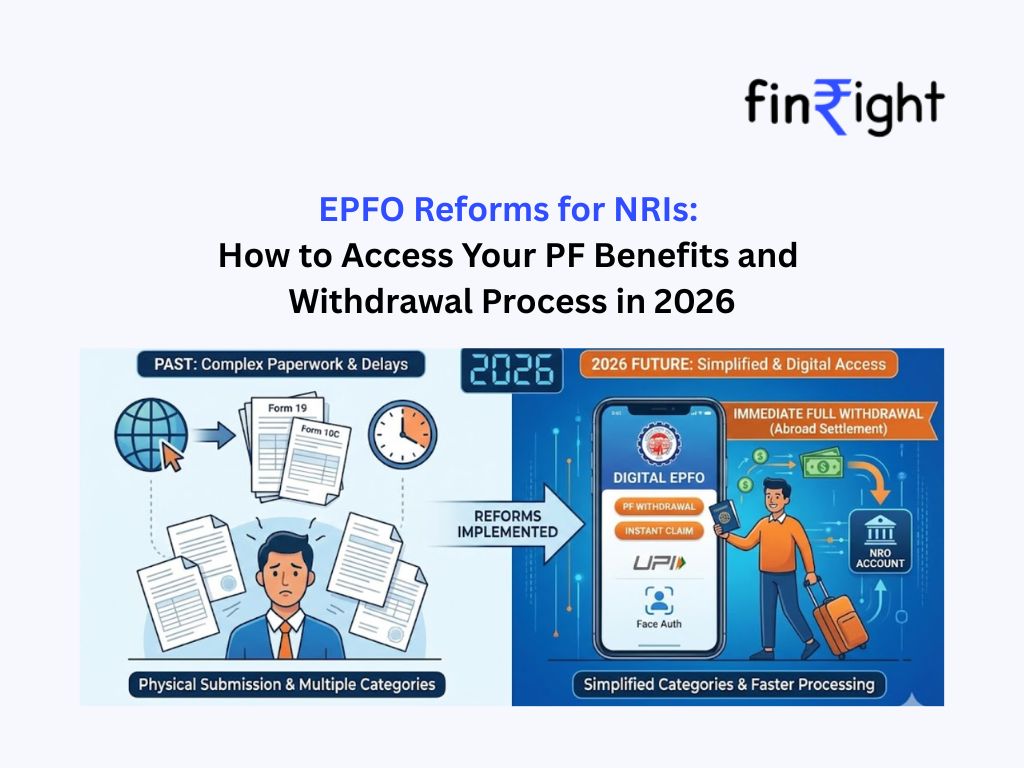



Advance epf 200000
Hey Rakesh you can visit us at finright.in