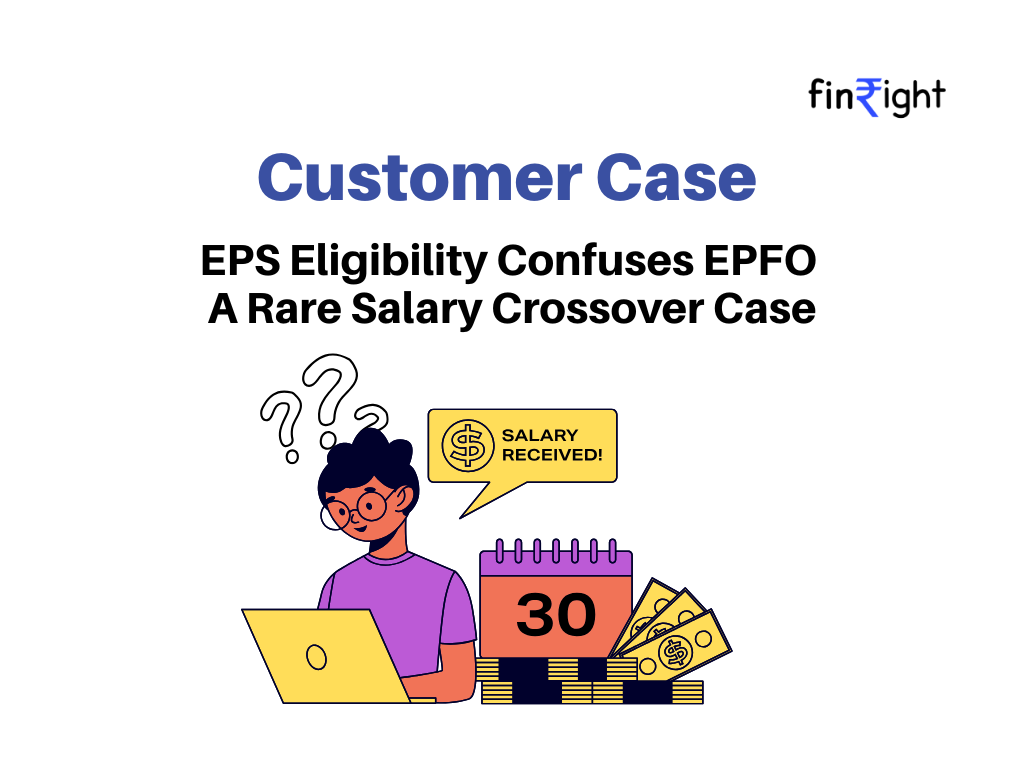A Unique Case of Changing Salary—and Changing Rules
It’s not every day that a job change involves a salary drop—especially when it creates confusion for the system that manages your retirement savings. That’s exactly what happened when our client switched from Trafigura to Nomura, sparking a rare EPFO issue that most people (and even employers) aren’t aware of. Here’s what went wrong and how we fixed it.
The Problem: EPS Confusion Due to a Salary Drop
Here’s how it unfolded:
- At Trafigura: The client’s salary was above ₹15,000, so there were no EPS contributions (since EPFO rules state that employees earning above ₹15,000 are not eligible for EPS).
- At Nomura: The client’s new salary was ₹15,000, and his employer started deducting EPS.
The Twist:
When we initiated the PF transfer, EPFO flagged an issue:
- “EPS member found in current employment, but no EPS details received from previous employer.”
EPFO’s system expected to see EPS details from Trafigura, but there were none—because the client was not an EPS member there. This raised a red flag.
Summary Table: EPS Eligibility and Contributions
| Employer | Salary | EPS Member? | EPS Contribution | Reason |
| Trafigura | > ₹15,000 | No | None | Salary above EPS threshold at time of employment |
| Nomura | ₹15,000 | Yes | 8.33% of ₹15,000 | Eligible, as salary is within EPS limit |
Adding to the Confusion: Overlapping Employment Dates
There was also an issue with overlapping employment dates:
- Trafigura’s Date of Exit (DOE): 1st July 2020
- Nomura’s Date of Joining (DOJ): 8th June 2020
According to EPFO rules, the DOE at your previous job must be at least one day before the DOJ at the next job. This caused a mismatch in the system
Client’s Goal: The client wanted to withdraw the maximum possible amount from his PF balance, which required resolving the EPS mismatch and correcting the Date of Exit (DOE).
Solution We Provided:
Phase 1: Correction of Date of Exit (DOE)
- Action Taken: The DOE was marked with clarification to resolve the issue.
Phase 2: Resolving the EPS Mismatch
- Action Taken: We provided proof of service record from Trafigura confirming the client wasn’t an EPS member. The necessary documentation was submitted to EPFO to clarify the updated EPS eligibility under the new employer.
Phase 3: PF Transfer
- After correcting the DOE and EPS status, the PF transfer was successfully processed from Trafigura to Nomura.
Phase 4: Advance Withdrawal for Maximum Amount
- Given the client’s urgent need, we initiated an advance withdrawal to access almost 90% of his total PF balance, after the transfer process.
Conclusion:
This case highlights a unique situation where the overlap in employment dates and salary changes led to confusion in EPFO’s system. By addressing the EPS mismatch and correcting the DOE, we were able to facilitate the transfer and initiate an advance withdrawal. This ensured that the client could access nearly 90% of their PF balance while the technicalities were being resolved. The process, though complicated, was successfully navigated with strategic steps and clear communication with EPFO.
Need help with a stuck PF transfer or EPS issue?
Let FinRight fix it for you
FAQ: EPF & EPS Transfer Process and Common Queries
1. How to correct the Date of Exit (DOE)?
To correct the DOE online, follow these steps:
- Log in to the EPFO Member Portal using your UAN and password.
- Navigate to Online Services and select “Modify Employee Details”.
- Choose the Date of Exit to correct and update the details.
- Submit the request for correction.
- The employer will approve the DOE update through a joint declaration. Once approved, the DOE will be updated, and the transfer can begin.
2. If my salary is low in the first company and then increased above the capped amount, can I withdraw from EPS membership?
- Once you are enrolled in EPS, you cannot withdraw from EPS membership. As per EPFO rules, once an EPS member, always an EPS member, even if your salary exceeds ₹15,000 during future employment.
3. What is the transfer process?
Here’s the step-by-step process for transferring your PF balance:
- Log in to the EPFO Member Portal using your UAN.
- Under Online Services, select “One Member – One EPF Account”.
- Choose your previous and current employers from the dropdown.
- Fill out and submit the transfer request form.
- Resolve any discrepancies (e.g., DOE issues, EPS records) before submission.
- EPFO will verify your request, and once approved, the PF balance will be transferred to your current employer’s account.
4. What documents are required to update the DOE?
To update the DOE, you must submit the following:
- Form 10 – Signed and stamped by your previous employer.
- Joint Declaration Form – Signed by both you and the employer, explaining the correct DOE.
- Along with any two of the following:
- Resignation or Termination Letter
- Experience Certificate or any document issued under labour law
- Wage Slip / Salary Slip / Full & Final Settlement Letter
- Letter on company letterhead stating the Date of Leaving, signed by an authorized signatory
- Attendance and Wage Register
5. If my salary was more than ₹15,000 initially and then reduced to the capped amount, am I eligible for EPS membership?
Although there is no specific provision for this, as per EPFO rules, eligibility for EPS membership is based on a monthly salary of ₹15,000 or less at the time of joining.
If your salary with a new employer is reduced to ₹15,000 or below, you will not be eligible to rejoin EPS. However, if you were previously a member of EPS, you will continue to remain an EPS member, regardless of your current salary.
6. Can I access the PF amount from all employers before the transfer?
- No, you can only access the PF amount from your current employer’s PF account until the transfer process is complete. The previous employer’s PF amount can only be accessed once the transfer is successfully processed.