Filing a Joint Declaration with EPFO just became convenient.
No more uploading your Driving License, Passport, Voter ID, or PAN card manually. EPFO has rolled out DigiLocker integration for document fetch—allowing members to directly pull verified documents while submitting a Joint Declaration.
What Is a Joint Declaration?
It’s the official process through which EPFO members request corrections in their PF records—like name, date of birth, father’s name, or joining/leaving dates. Until now, this required uploading scanned copies of identity proofs, which often got rejected due to:
- Blurry or unclear scans
- Wrong file size or format
- Mismatches in document details
What’s Changed?
You can now fetch documents directly from DigiLocker instead of uploading them. This includes:
- Driving License
- Voter ID
- Passport
- PAN Card
- Aadhaar (if required)
Benefits for You
✅ No more upload failures due to file size or format
✅ No rejections due to unclear scans
✅ Faster processing of your Joint Declaration
✅ Trusted government-verified documents used automatically
✅ Less paperwork and stress
How It Works
- Log in to the EPFO Unified Member Portal
- Go to the Joint Declaration section
- Select the particular member ID where the correction is required.
- Do the correction (make sure its correct)
- Choose “Fetch from DigiLocker” while uploading supporting documents
If No- you will have to upload 2 documents as a proof.
If yes- then only a single document will be required as a proof. - Upload the document for proof
- Authenticate with OTP
- And submit the same
Why This Matters
For lakhs of members, Joint Declarations are the gateway to correcting errors that block PF withdrawals or transfers. But small upload issues used to derail the entire process.
This DigiLocker upgrade eliminates human error, improves accuracy, and saves precious time for both members and EPFO officials.
New: Check Your PF Balance via DigiLocker
In addition to document fetching, EPFO has also enabled DigiLocker users to check their PF balance directly through DigiLocker.
To do this:
- Link your Aadhaar with EPFO
- Log in to your DigiLocker account
- Search for EPFO services
- Choose “View EPF Passbook / Balance”
- Authenticate via OTP and view your latest PF details instantly
New: Access Your PPO (Pension Payment Order) via DigiLocker
EPS pensioners can now download their Pension Payment Order (PPO) directly via DigiLocker — accessible on both the mobile app and website.
This gives pensioners access to their official PPO document in a secure, digital format, without needing to visit an EPFO office or dig through old paperwork.
Other Simplifications brought under Joint Declaration.
1. UAN Categorization for Simplified Process
EPFO has classified members into 3 categories for easier processing:
- Category A: UANs issued after Oct 1, 2017 (auto Aadhaar-linked) → Fully online, self-service enabled
- Category B: UANs before Oct 2017 but Aadhaar-validated → Online, requires minimal approvals
- Category C: UAN not Aadhaar-linked / deceased members / employer-closed → Offline with physical document submission
2. Minimal Document Requirements
- If using DigiLocker, only one document per parameter is needed.
- For manual uploads, you need to combine into one PDF and provide at least two proofs per change.
- No uploads required if the change is initiated and validated by the member through Aadhaar.
3. Faster Processing with Online Approval Flow
- Aadhaar-linked members can now make corrections (like name, DOB, gender) without waiting for employer approval.
- For others, once the request is submitted, it flows through the employer and then the EPFO officer for validation.
- This has helped 45% of changes get auto-approved, cutting down processing time from weeks to just days.
4. Offline Process for Special Cases
For members falling in Category C (non-Aadhaar-linked, deceased, or working in closed establishments):
- Joint Declaration can be filed offline
- Document should be one combined PDF
- Can be attested by the PRO (Public Relations Officer) at the EPFO office
- In the case of deceased members, Aadhaar match is not mandatory—any eligible family member can file the correction
These upgrades reflect a major shift by EPFO toward making the Joint Declaration process more digital-first, error-free, and member-friendly. Whether you’re correcting your name, updating your date of joining, or fixing an exit date to process your PF withdrawal—these changes mean fewer delays and greater transparency.
If you’re planning to file a Joint Declaration soon:
- ✅ Link your Aadhaar
- ✅ Create or log into your DigiLocker account
- ✅ File your request online with fewer documents and faster results
Have any query related to Provident Fund Visit us at FinRight


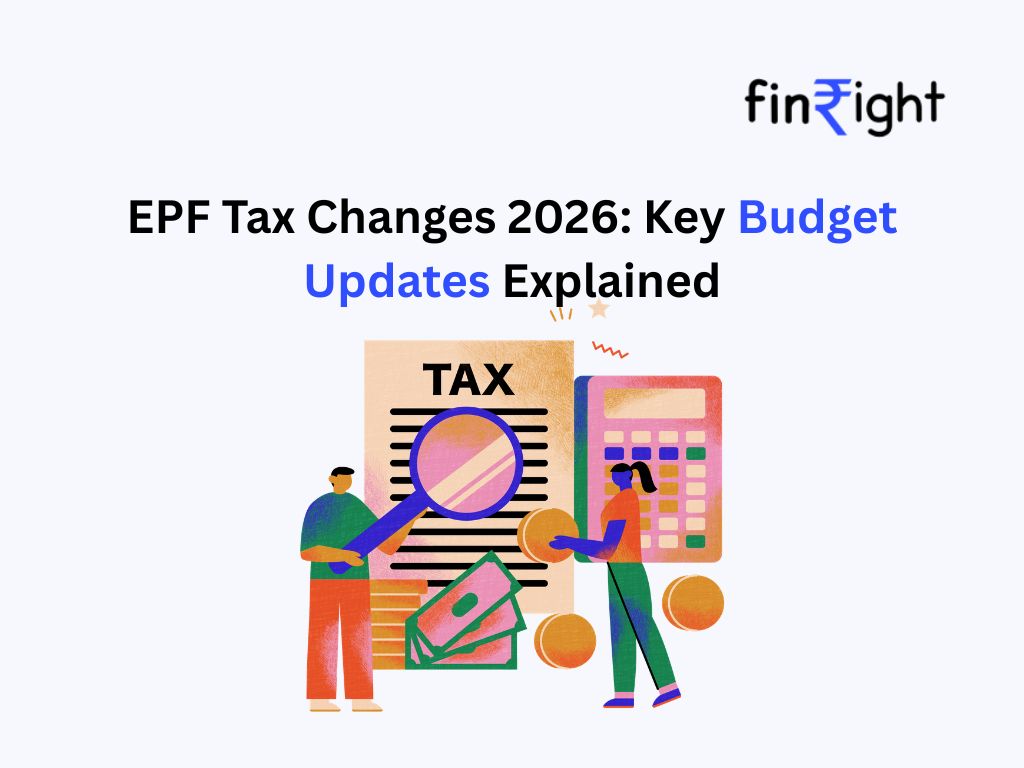
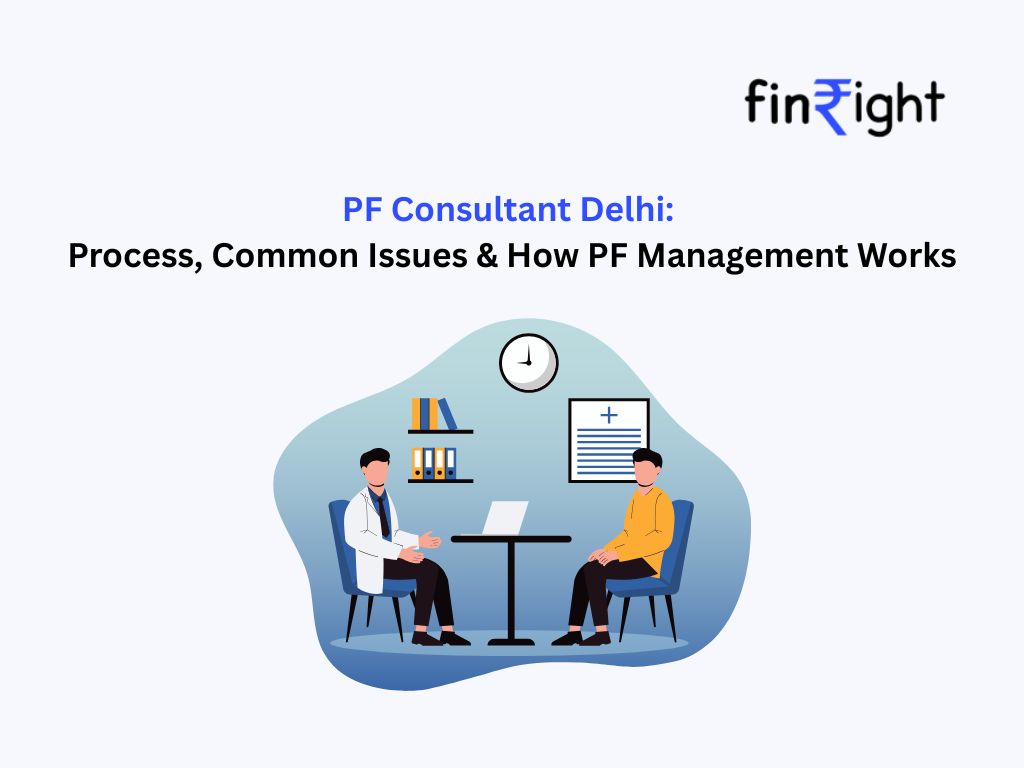
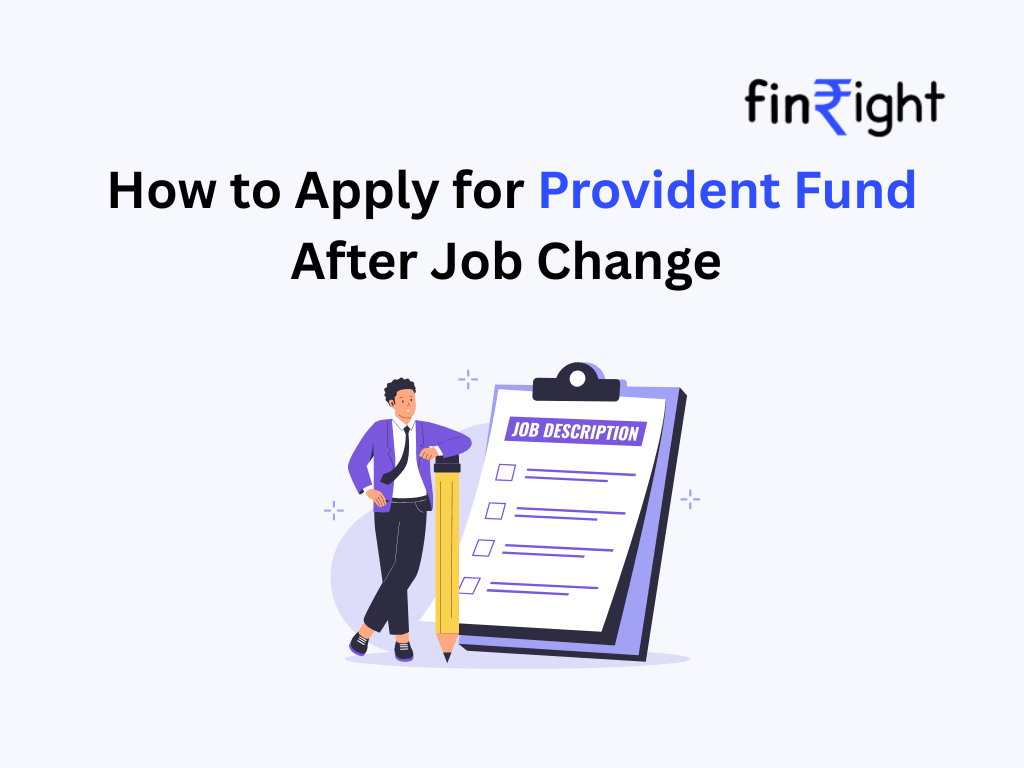

What is PPO
A Pension Payment Order (PPO) is a unique 12-digit reference number issued to employees who are eligible for a pension under the Employees’ Pension Scheme (EPS), 1995 managed by the EPFO (Employees’ Provident Fund Organisation).
How to Get Your PPO Number:
After retirement or superannuation, your employer submits Form 10D to EPFO.
EPFO processes the application and issues a PPO.
You receive the PPO in physical form or can access it via:
EPFO Pensioner Portal
UMANG App
DigiLocker (recently enabled for easier access)