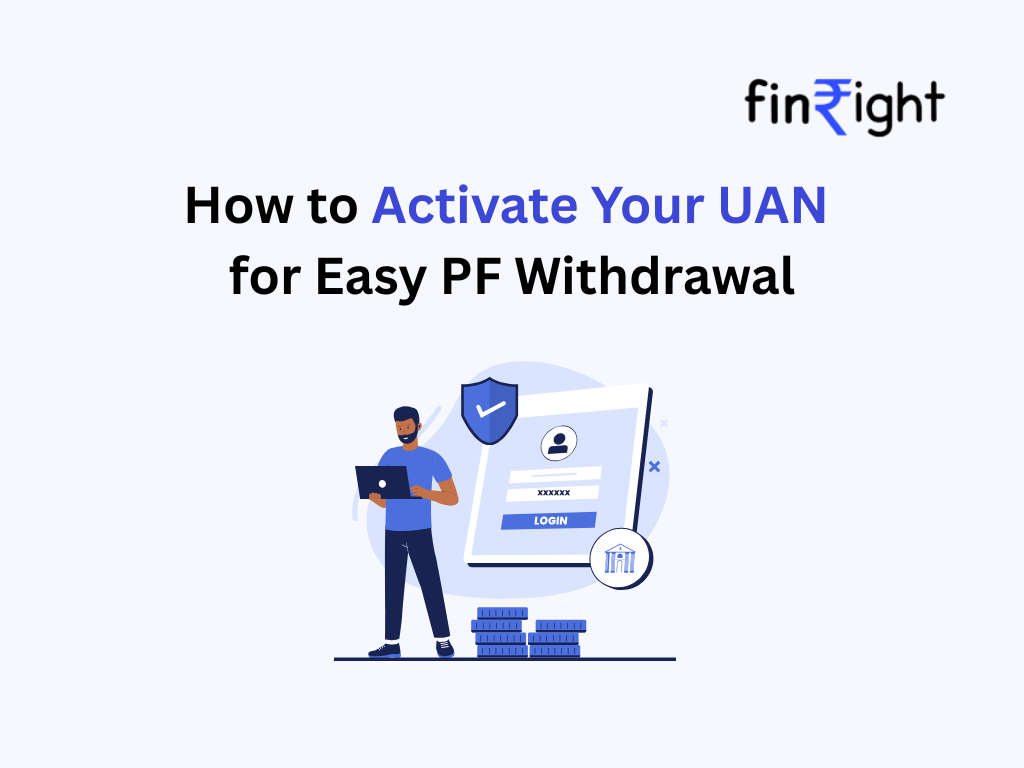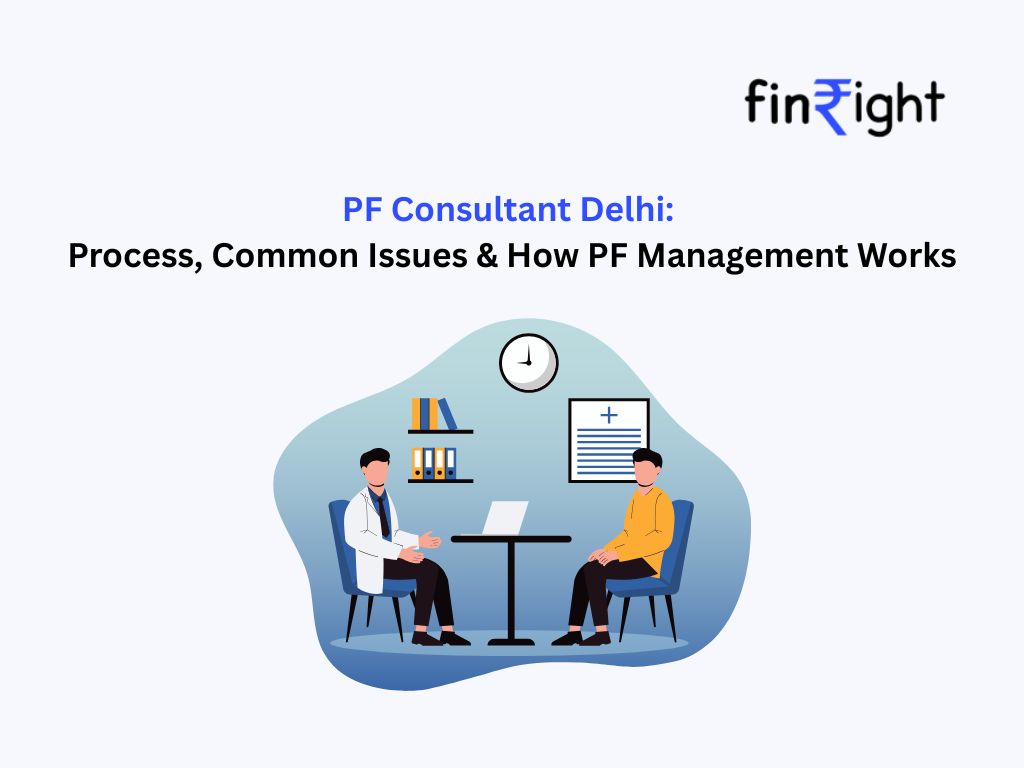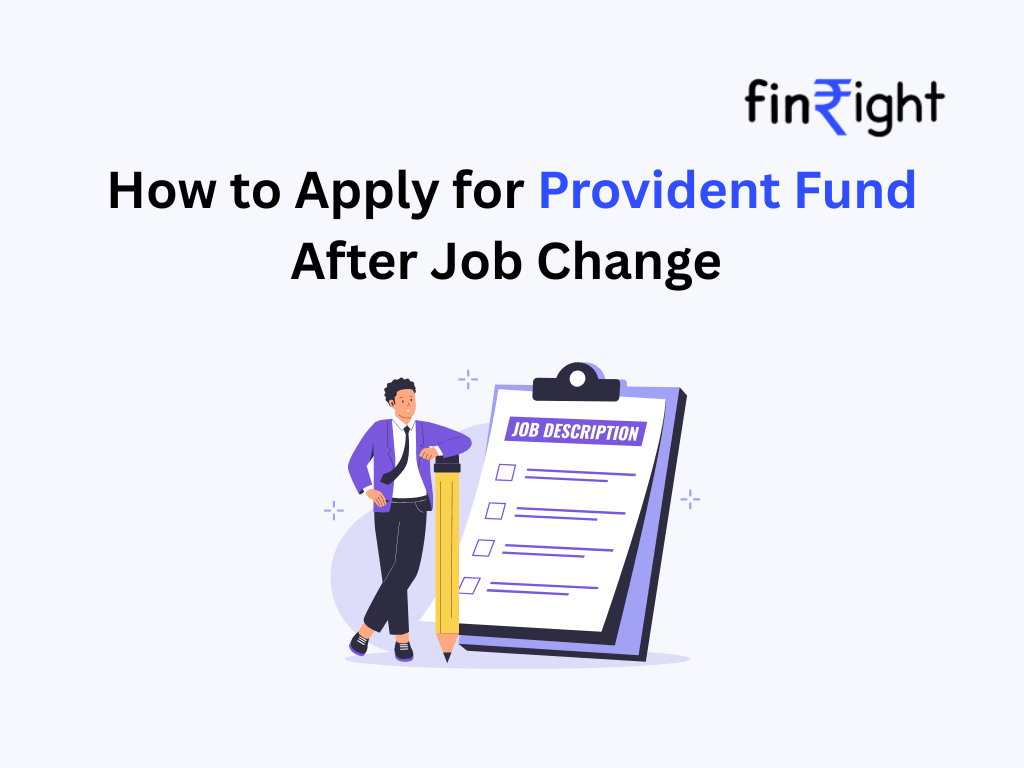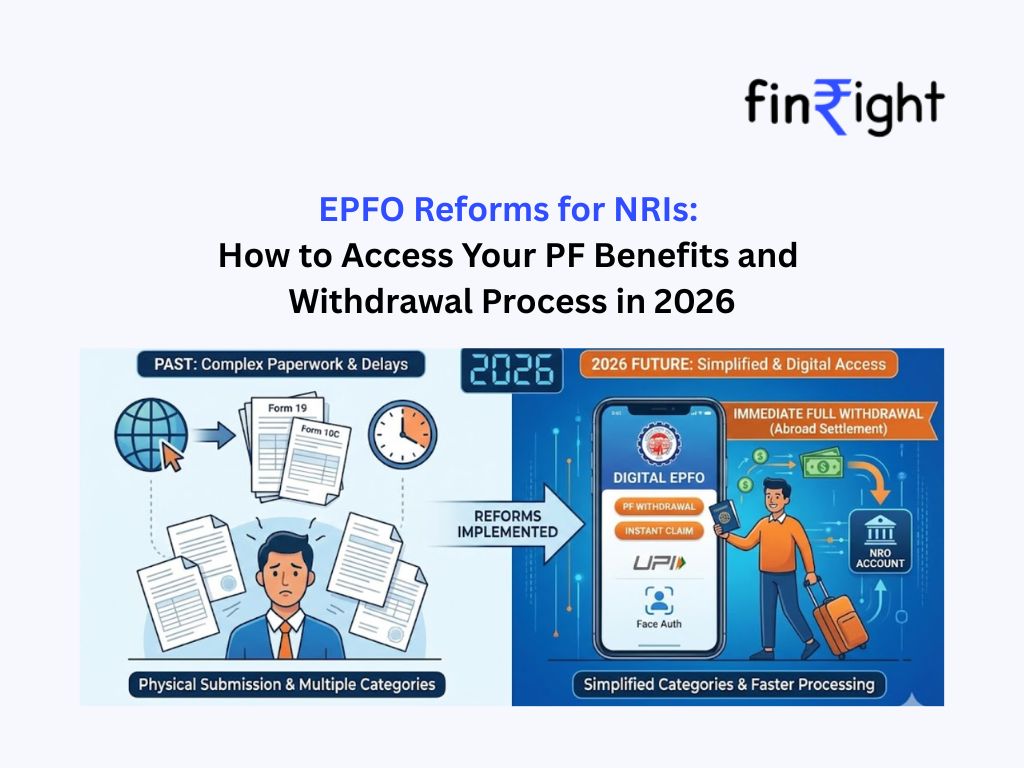Are you trying to withdraw your PF but can’t access your account? You may need to activate your UAN first.
Here’s a detailed guide on how to activate your UAN to manage your EPF account, track contributions, and enable PF withdrawals online — all in a few simple steps.
Why Activate Your UAN?
Your Universal Account Number (UAN) is the key to managing your Provident Fund (PF). Without it, you can’t:
- Track EPF contributions from your current or previous employers
- Withdraw PF online or submit claims like Form 19/10C
- Transfer PF to your new employer
- Download passbook or check PF balance
- Complete KYC for PF withdrawal
Benefits of UAN Activation
- One-stop EPF access: A single UAN links all your PF accounts — across different jobs — into one consolidated profile.
- Claim & withdraw online: Submit PF withdrawal claims directly on the EPFO Member Portal — no more paperwork.
- Seamless KYC: Link Aadhaar, PAN, and bank account to your UAN in a few clicks for smooth claim processing.
Prerequisites Before You Activate UAN
| Item | Details |
|---|---|
| UAN or Member ID | Get it from your employer or check your salary slip |
| Aadhaar, PAN, DOB | Must match with EPFO database exactly |
| Mobile number linked to Aadhaar | Ensure OTP can be received on the Aadhaar-linked SIM |
How to Activate Your UAN Online
Step-by-Step:
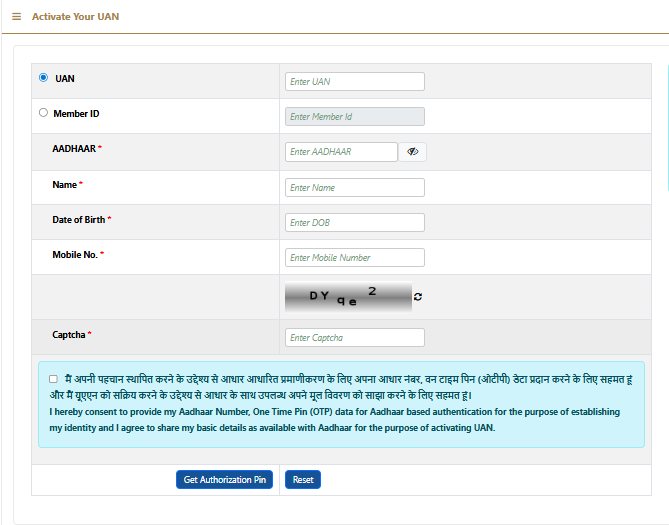
- Visit EPFO Member Portal: https://unifiedportal-mem.epfindia.gov.in/memberinterface/
- Click on “Activate UAN” under Important Links or Member Services
- Enter the following details:
- UAN or PF Member ID
- Name (as per Aadhaar/PF records)
- Date of Birth
- Mobile number (linked to Aadhaar)
- Aadhaar or PAN number
- Captcha code
- Click “Get OTP” – OTP will be sent to your mobile
- Validate & Activate:
- Agree to terms
- Enter the OTP
- Click on “Validate OTP & Activate UAN”
- Receive Password via SMS: Use this temporary password to log in and set your new password
First-Time Login & KYC for PF Withdrawal
- Log in using your UAN and password at the EPFO portal
- Navigate to Manage → KYC
- Link your:
- Aadhaar
- PAN
- Bank Account
- Submit and wait for employer and UIDAI verification
Once approved, your KYC status will show as “Verified” — a crucial step to enable online PF withdrawal.
New Features You Should Know
- Instant UAN Activation via Face ID on UMANG app
- Bulk UAN generation now possible without Aadhaar for employers
- Deadline extended to activate UAN and complete KYC to avail Employment Linked Incentive (ELI) Scheme
FAQ for UAN activation
Q: How long does UAN activation take?
✅ Activation is instant after OTP verification. You’ll receive your password by SMS.
Q: What if I don’t know my UAN?
Use “Know your UAN” on the EPFO site. Enter your:
- Mobile number
- Name
- Date of Birth
- Aadhaar/PAN/Member ID
Get OTP → UAN will be shown.
Q: Can I activate UAN without Aadhaar?
No Aadhaar is require to activate your UAN
Q: Can I change my mobile number later?
Yes. you can ask your employer to update your mobile number in your EPF account.
Q: UMANG isn’t working for UAN activation. What to do?
Use the web portal or check UMANG’s “UAN Allotment and Activation” section for alternate methods.
Final Thoughts
Activating your UAN is the first step towards hassle-free PF withdrawals, transfers, and claims. With a single login, you can take full control of your EPF account.
👉 Need to withdraw PF fast? Make sure your UAN is activated and KYC is updated.
Visit us for assistance at FinRight