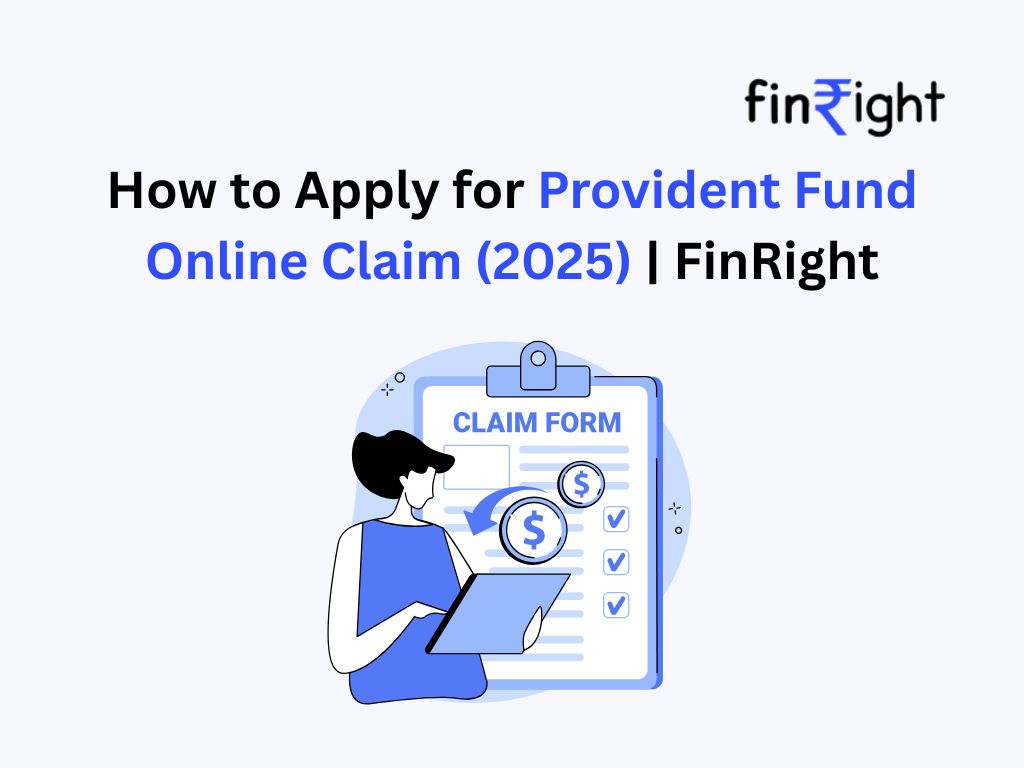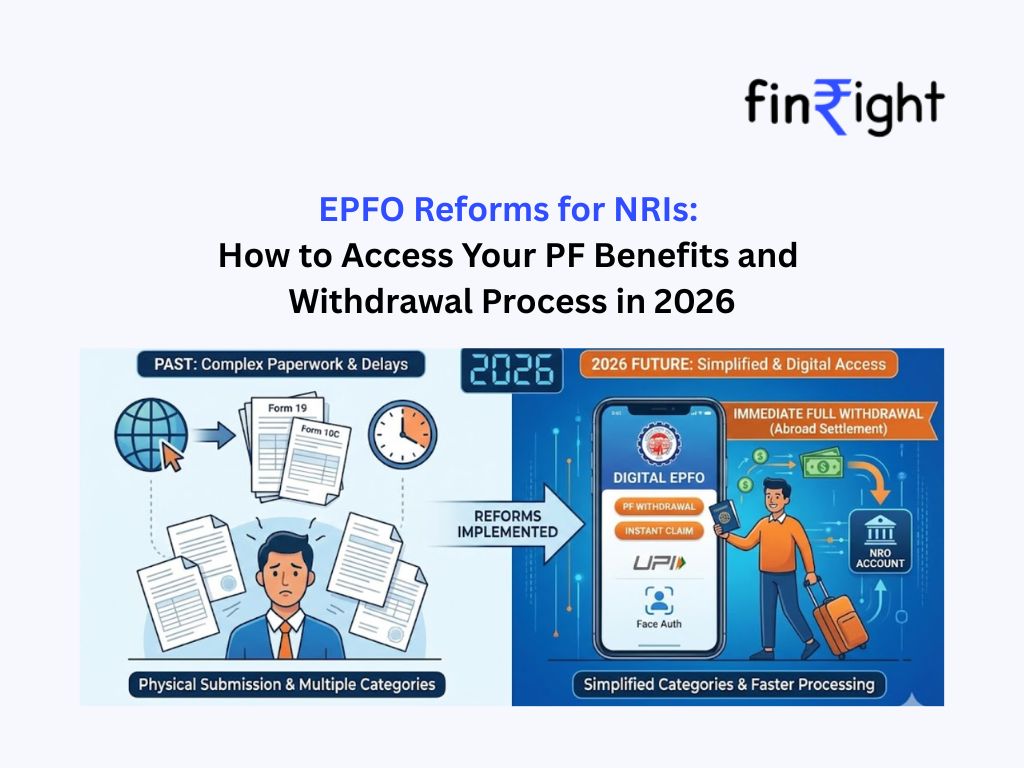Introduction
With EPFO’s digital systems, applying for your Provident Fund (PF) claim is easier than ever. But small mistakes—like missing exit dates, Aadhaar mismatch, or wrong claim type—can block your money.
In this guide, FinRight will explain:
- Eligibility for PF online claims
- Step-by-step application process
- Documents required
- Tax and TDS rules in 2025
- Common mistakes to avoid
- FAQs for quick answers
Who Can Apply for PF Claims Online?
Before starting, ensure these conditions are met:
- Your UAN is active and accessible.
- KYC details (Aadhaar, PAN, Bank) are linked and verified in UAN.
- Employer has updated your Date of Exit (DOE).
- You are eligible under one of the following categories:
- Full withdrawal (resignation, retirement, unemployment > 2 months)
- Partial withdrawal (medical, education, marriage, housing, etc.)
- Pension withdrawal benefit (Form 10C or 10D)
💡 Not sure about your eligibility? Use our free CheckMyPF tool to instantly see how much you can withdraw and if any issues could block your claim.
Step-by-Step Process to Apply for PF Claim Online
1. Login to UAN Portal
- Go to the EPFO Member e-Sewa Portal.
- Enter your UAN, password, and captcha to log in.
2. Verify Your KYC
- Navigate to Manage → KYC.
- Ensure Aadhaar, PAN, and Bank details show “Verified.”
3. Check Service History
- Go to View → Service History.
- Confirm that your Date of Exit is correctly updated.
4. Start the Claim Process
- Click Online Services → Claim (Form-31, 19, 10C & 10D).
- Enter your bank account number and click “Verify.”
5. Select the Type of Claim
- Form 19 → PF withdrawal (final settlement)
- Form 31 → PF advance (partial withdrawal)
- Form 10C / 10D → Pension withdrawal / monthly pension
6. Fill in Details & Upload Documents (if needed)
- For partial withdrawals, select purpose (e.g., marriage, housing, education).
- Upload supporting documents only if asked.
7. Submit with Aadhaar OTP
- Tick the certificate box, enter Aadhaar OTP, and submit your claim.
8. Track Your Claim
- Use Online Services → Track Claim Status to follow progress.
- Claims are usually processed in 5–20 working days.
Documents Required
Keep these ready before you start:
- Aadhaar (linked with UAN)
- PAN card (for withdrawals before 5 years of service)
- Bank account details (must match UAN records)
Tax & TDS Rules for PF Withdrawal in 2025
- After 5 years of service → Fully tax-free.
- Before 5 years →
- If withdrawal > ₹50,000 → TDS @ 10% (34% if PAN not linked).
- If withdrawal < ₹50,000 → No TDS, but taxable under Income Tax rules.
- Form 15G / 15H → Submit it is applicable if amount > 50k and service <5 years
Common Mistakes That Cause Rejection
| Mistake | Why It Blocks Your Claim | How to Fix |
| DOE not updated | Full withdrawal not possible | Ask employer to update exit date Or mark your exit. Manage -> Mark Exit |
| Aadhaar / Bank mismatch | System verification fails | Ensure names match in all records(UAN, Aadhar and Bank Account) |
| Multiple UANs | Discrepancies in service | Merge / transfer older UANs |
| Wrong claim type | System won’t process | Choose correct form (19, 31, 10C/10D) |
| Missing Form 15G/15H | Unnecessary TDS applied or unnecessary rejections | File these if eligible |
| Attempting full withdrawal while employed | Not allowed | Apply only for partial (Form 31) |
💡 If you face any of these issues, FinRight’s Fix My PF service can help you correct details and re-apply smoothly.
FAQs on PF Online Claim
1. Can I withdraw PF while still employed?
You can only apply for partial withdrawal (PF Advance) for permitted purposes.
2. How many days does PF withdrawal take?
Usually 5–20 working days, depending on verification and EPFO workload.
3. How long does it take for auto settlement claim in EPFO?
Advance withdrawals under 5L get auto settled in 3 working days. However in reality, it may not be true for all the claims (they will still go for manual verification and take upto 20 days)
4. Is PF withdrawal taxable?
Advance withdrawals are tax free and full and final are tax-free after 5 years. Withdrawals before 5 years may attract TDS and income tax.
5. What if my employer hasn’t updated my exit date?
Full withdrawal and transfer from previous org (with no doe)is not possible. Ask your employer to update DOE first. Or do it yourself member home portal> manage> mark exit date(note it only let you mark the date from which you have received the last contribution after two months)
6. Can I withdraw my pension (EPS) online?
Yes, using Form 10C (withdrawal benefit If EPS service < 9.5 years) or Form 10D (monthly pension)At the age of 58, if EPS service > 9.5 years.
7. Do I need to submit documents?
For many cases, no documents are needed if KYC is verified.
Conclusion
The online PF withdrawal process is straightforward if your UAN, KYC, and exit details are correct. Most rejections happen due to avoidable errors.👉 Don’t risk delays with your hard-earned savings.
Use CheckMyPF to scan your PF account and get expert help from FinRight’s PF consultant for a hassle-free claim.